 |
Altitude Digital launches their new consumer drone that will help any beginner get started with flying an FPV drone - the BETAFPV Cetus Pro. |
 |
| Photo by Aaron Nomo |
Check out what happened during the Cetus Pro Launch Event!
What is FPV?
FPV in drone means first-person view. This means that whatever the drone sees, this is how the pilot sees. Similar to like watching Tom Cruise’s Top Gun movie.
Unlike drones that have gimbal features that we see in DJI drones, the FPV’s camera is fixed. Hence, the movement of this drone is like literally flying a plane.
 |
| Photo by Aaron Nomo |
Taking off with Cetus Pro FPV Kit
The BETAFPV Cetus Pro is the ideal choice for beginners to advance drone pilots who would like to experience flying an FPV drone for the first time or hone their skills in flying an FPV indoor or an outdoor environment. In the kit are the main gears for the Cetus Pro: The brushless quadcopter, LiteRadio2 SE Transmitter, and VR02 FPV goggles. For a price of Php 13,690, you won’t be able to find a package deal that has a drone, remote, and goggles this affordable in the market.
The quadcopter is small, portable, and can fit in the palm of your hand. It has a brushless power system that allows you to achieve FPV freestyle moves. Crashing the drone multiple times won't be a problem, because the material is made of PA12 material and it has propeller guards. If the drone lands upside down, it has a turtle mode function to flip the drone right back up.
 |
| Benjo Trinidad - Drone Pilot Speaker. Photo by Aaron Nomo |
Three Flight Modes, From Zero to Hero
Depending on the skills of a drone pilot, they can set the drone to any of its three modes: Normal Mode, Manual Mode, and Sports Mode. Normal Mode is recommended for those people who have never flown a drone and gives enough assistance to the user flying the Cetus Pro. Manual Mode is having full control of the drone. While Sports Mode is the drone's fastest mode allowing you to fly the drone faster. All modes are supported by three different speeds: Slow, Mid, and Fast. Pilots can switch these modes and speeds on the transmitter.
 |
| Robenson Ong Lo posing with the BETAFPV Cetus Pro Kit. Photo by Aaron Nomo |
FPV Simulator Supported
Before flying the Cetus Pro Quadcopter, beginner pilots can use the LiteRadio 2 SE remote to be used as a joystick controller via USB to a laptop computer to practice flying using FPV simulators like the EREADRONE, LIFTOFF. This is convenient to practice because the battery life of the drone is only four to five minutes.
 |
| Flight Simulation. Photo by Aaron Nomo. |
VR02 FPV Goggles
Get to see what the drone is seeing! With the VR02 FPV Goggles, you’re having a first-person view. It comes with built-in 5.8G 14DBI high-quality antennas, allowing users to receive stable and clear images for long-range flights. It also has an ergonomic design with a foam sponge, and an adjustable headband so it can fit the user's face and head perfectly.
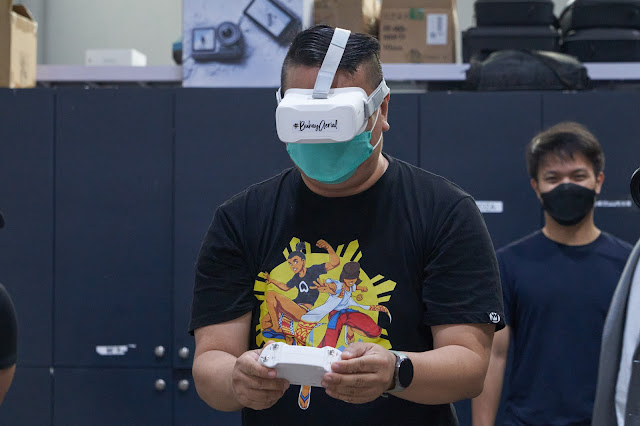 |
| BETAFPV Goggles. Photo by Aaron Nomo. |
Specification:
• Positioning system: Optical flow/ Barometer/ Laser
• Height positioning: Laser/ Barometer
• Position locating: Optical flow (effective height 0.3-3m)
• Accuracy of auto-hover: Horizontal ±0.2m, vertical ±0.3m (under no wind environment)
• Receiver protocol: Frsky D8
• Quad: Cetus Pro Brushless Quadcopter
• Frame: Cetus Pro Brushless Whoop Frame
• Flight controller: Lite 1-2S Pro brushless FC
• VTX: 25mW
• Camera tilt degree: 30°
• Camera: C02 FPV Micro Camera
• Transmitter: Literadio2 SE Transmitter
• TX mode: Mode 1 & Mode 2 optional
• Goggles: VR02 Goggles
• Motor: 1102-18000KV Brushless motor
• Propeller: 40mm 3-blade 1.5mm shaft hole
• Takeoff weight: 33.19g (without battery)
• Power system: 1S
• Battery: BT2.0 450mah 1S Battery (external)
• Flight time: 4-5min
• Flight distance: 80m (in wide & undisturbed environment)
 |
| Photo by Aaron Nomo |
What’s in the Package:
• 1 * Cetus Pro Brushless Quadcopter
• 1 * LiteRadio2 SE Transmitter (Frsky D8 Protocol)
• 1 * VR02 FPV Goggles
• 2 * BT2.0 450mAh 1S Lipo Battery
• 1 * BT2.0 Battery Charger and Voltage Tester
• 1 * USB Charging Cable (Type-C)
• 1 * Type-C Adapter
• 1 * Prop Removal Tool
• 4 * 40mm 3-blade Props
• 2 * User Manual
• 1 * Portable Storage Bag
• 1 * Phillips Screwdriver
To learn more about the BETAFPV Cetus Pro, you can visit Altitude Digital. You can also follow BETAFPV PH Facebook page to be more updated on new products.
 |
| Guest and Media Folks at Altitude Digital in Mandaluyong City. Photo by Aaron Nomo. |
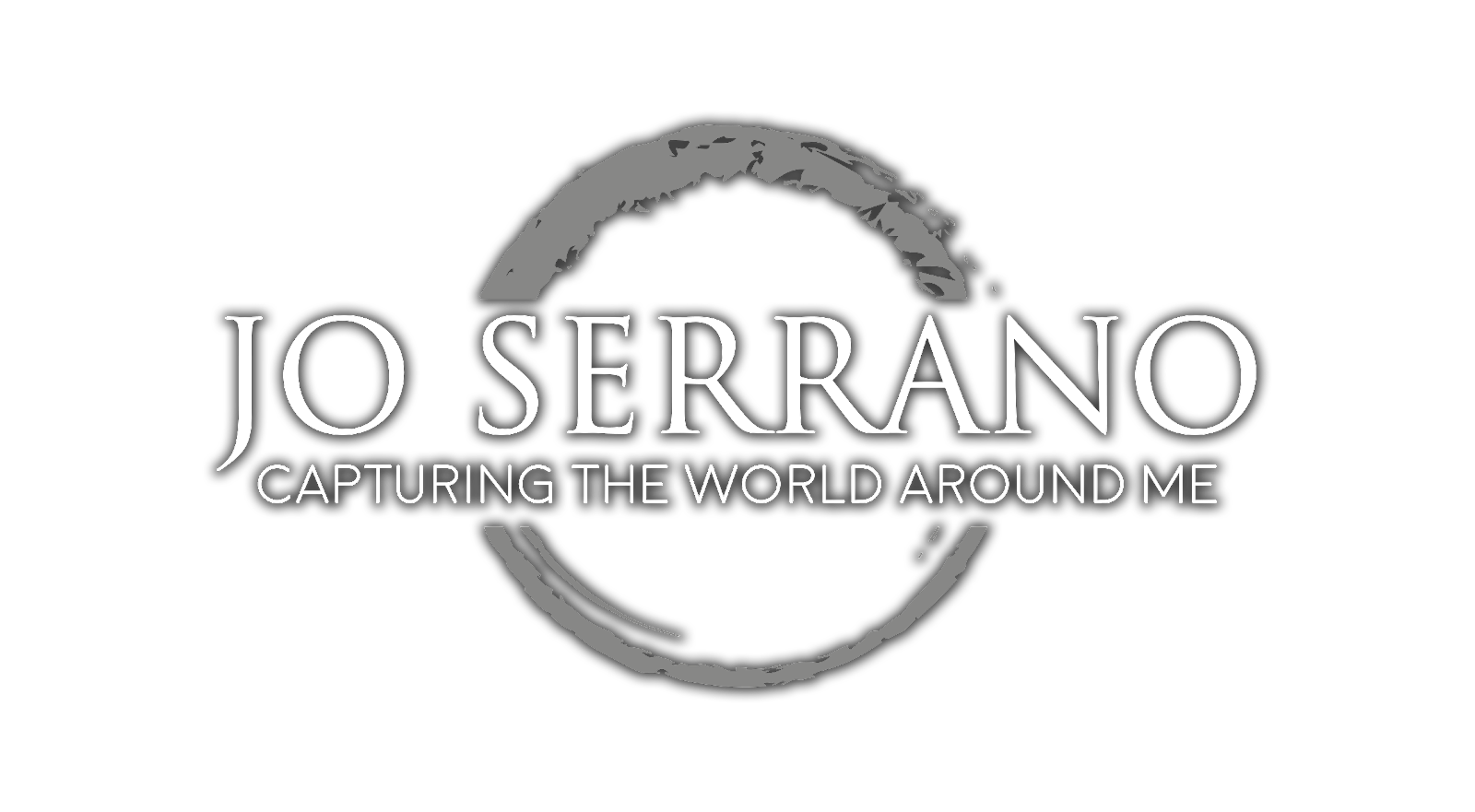















0 comments:
Post a Comment